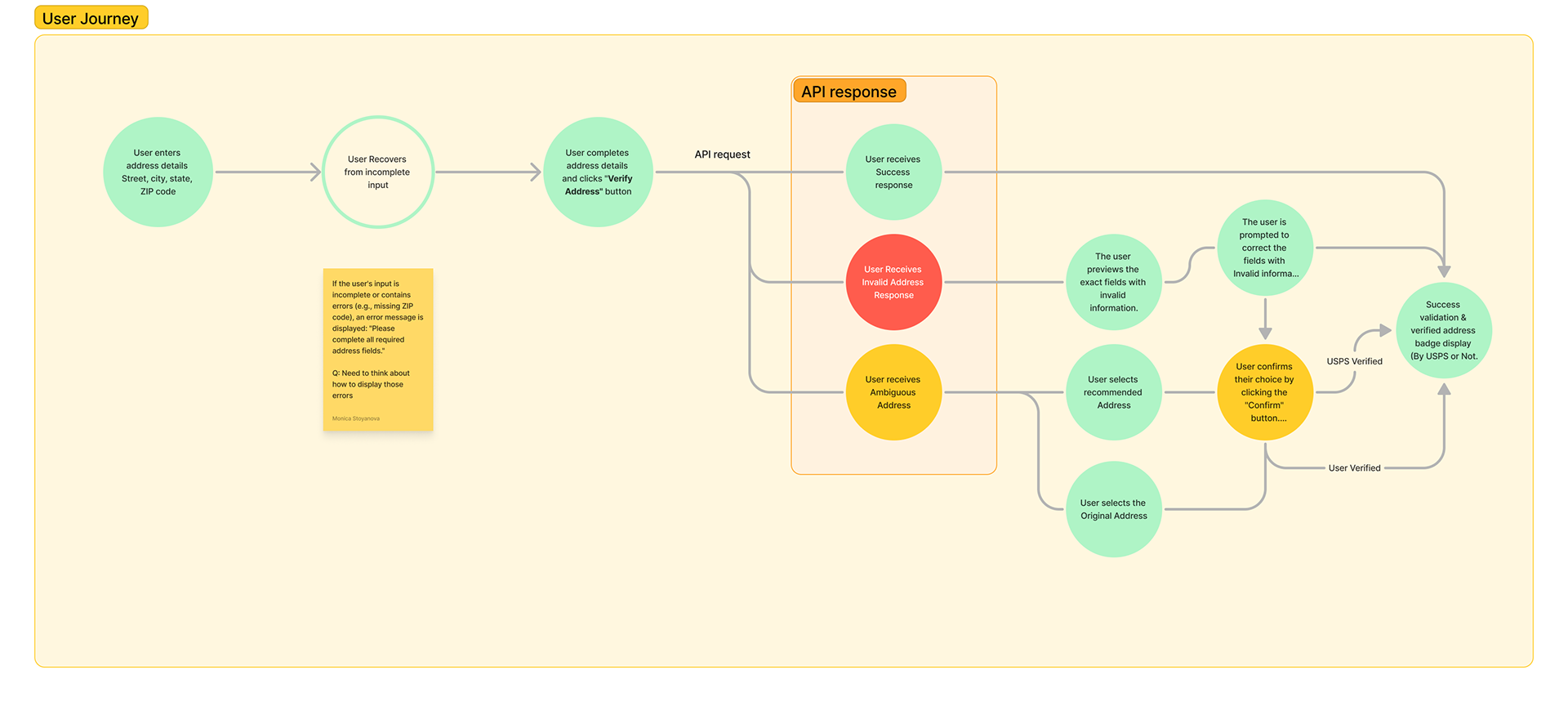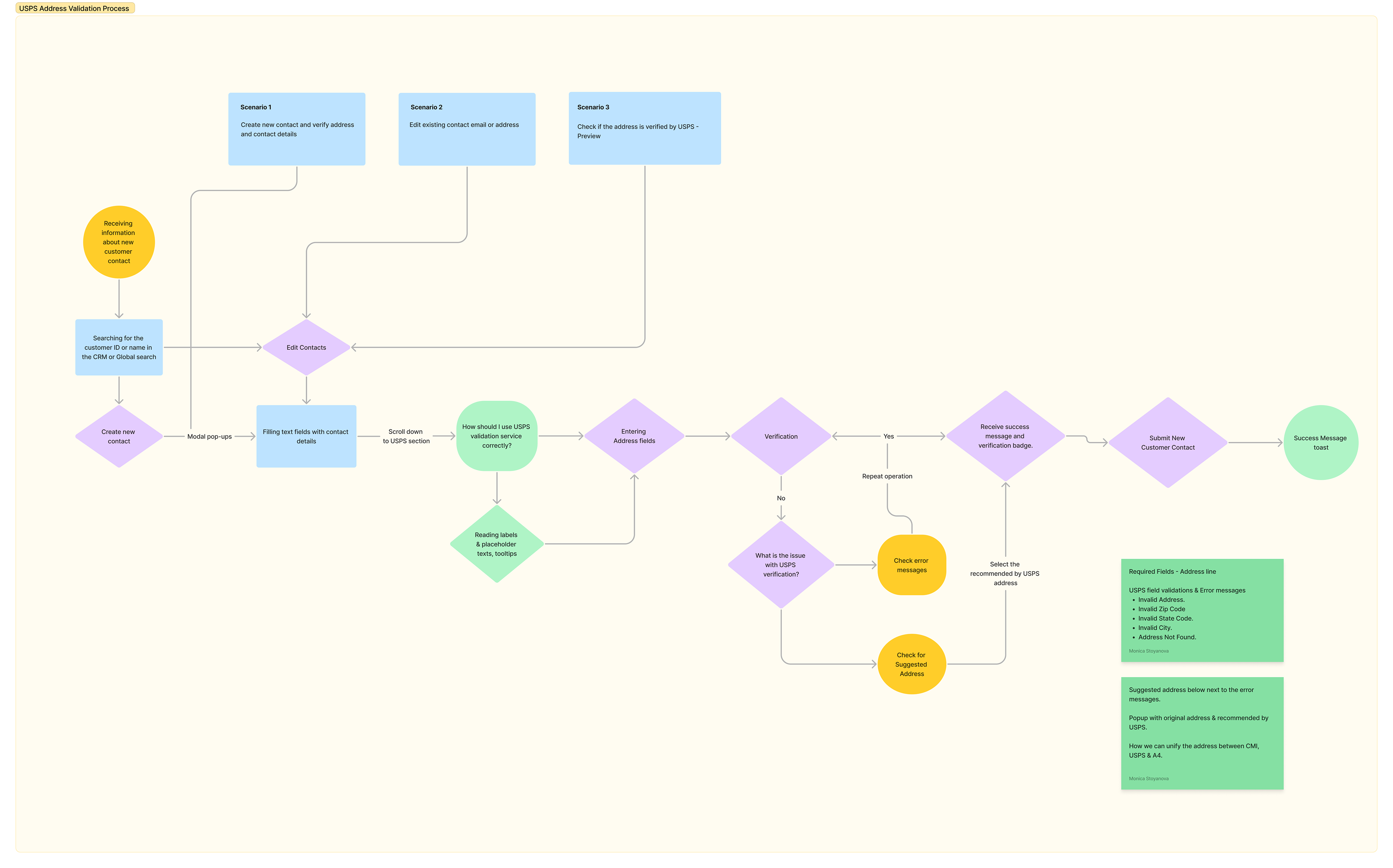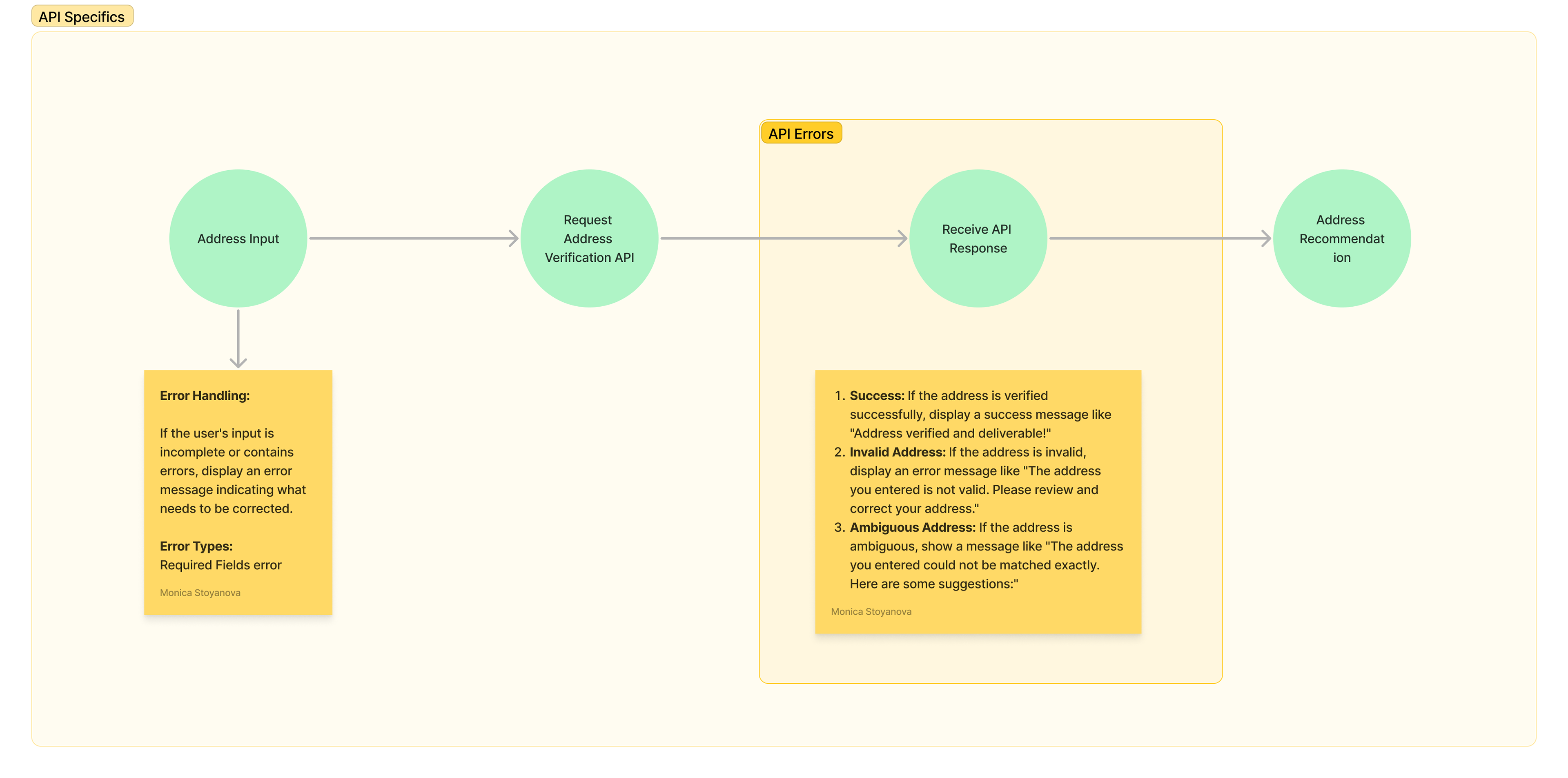I joined the company in 2022 at a crucial stage when it was preparing to launch its first MVP. At the time, while development was advancing rapidly, there was a noticeable gap in UX strategy and design implementation. My primary responsibility was to identify usability challenges, optimize user experience, and establish a structured design approach within the company’s agile processes.
Key Contributions
UX Audit & Problem Identification – Evaluated the existing web applications to uncover friction points in usability, accessibility, and workflow efficiency.
Design Strategy Development – Introduced UX methodologies into the development cycle, ensuring a user-centered approach.
Cross-Functional Collaboration – Worked closely with developers, product managers, and stakeholders to align design goals with business objectives.
User Research & Testing – Conducted usability tests, interviews, and competitive analysis to refine the platform's core functionalities.
Visual & Interaction Design – Developed wireframes, prototypes, and high-fidelity UI designs to enhance user engagement and workflow efficiency.
Error Handling
Designing the PDF Generator and Document Delivery Service revealed critical recipient errors, such as missing or invalid emails and addresses, disrupting automated workflows and risking costly delivery failures.
With 100,000 monthly invoices per client, 5% (approx. 5,000) contained recipient errors, leading to delivery issues and financial risks, especially with unvalidated USPS addresses.
My Role & Approach
Discovery & Analysis: Collaborated with engineers to identify edge cases and map error sources.
Journey Mapping: Tracked contact data through workflows to pinpoint failure points.
Solution Design: Developed real-time validation, error detection, and correction mechanisms in the UI.
Key Solutions
Real-Time Validation: Alerts for incorrect or missing recipient data at input.
Automated Error Detection: The System flags problematic entries before processing.
Correction Workflow: Users can resolve errors proactively.
Impact
Reduced Errors: Significant drop in recipient issues, ensuring smooth deliveries.
Lower Operational Risks: Prevented costly failures and incorrect invoicing.
Enhanced UX: Simplified error resolution, improving trust in automation.
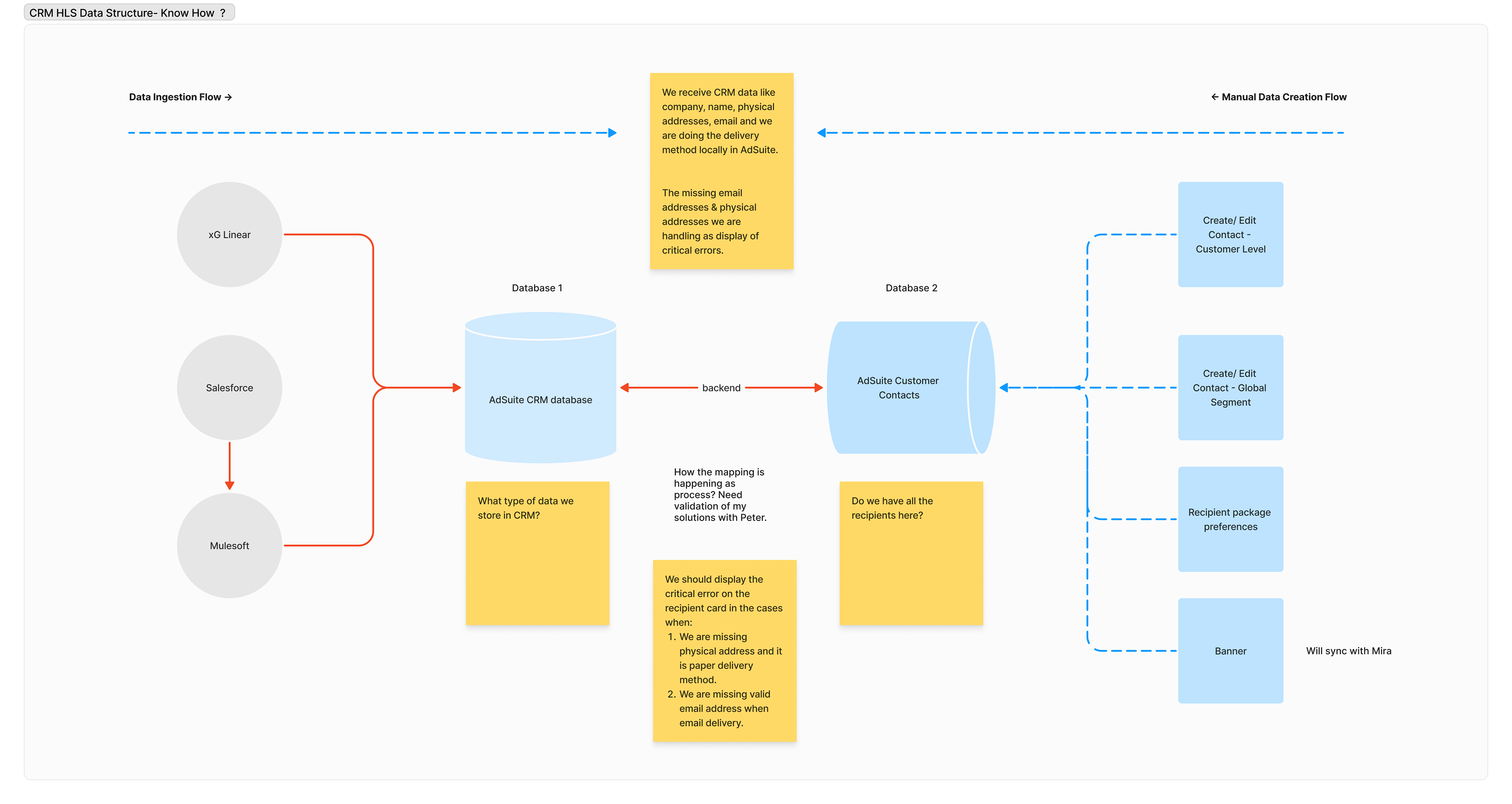
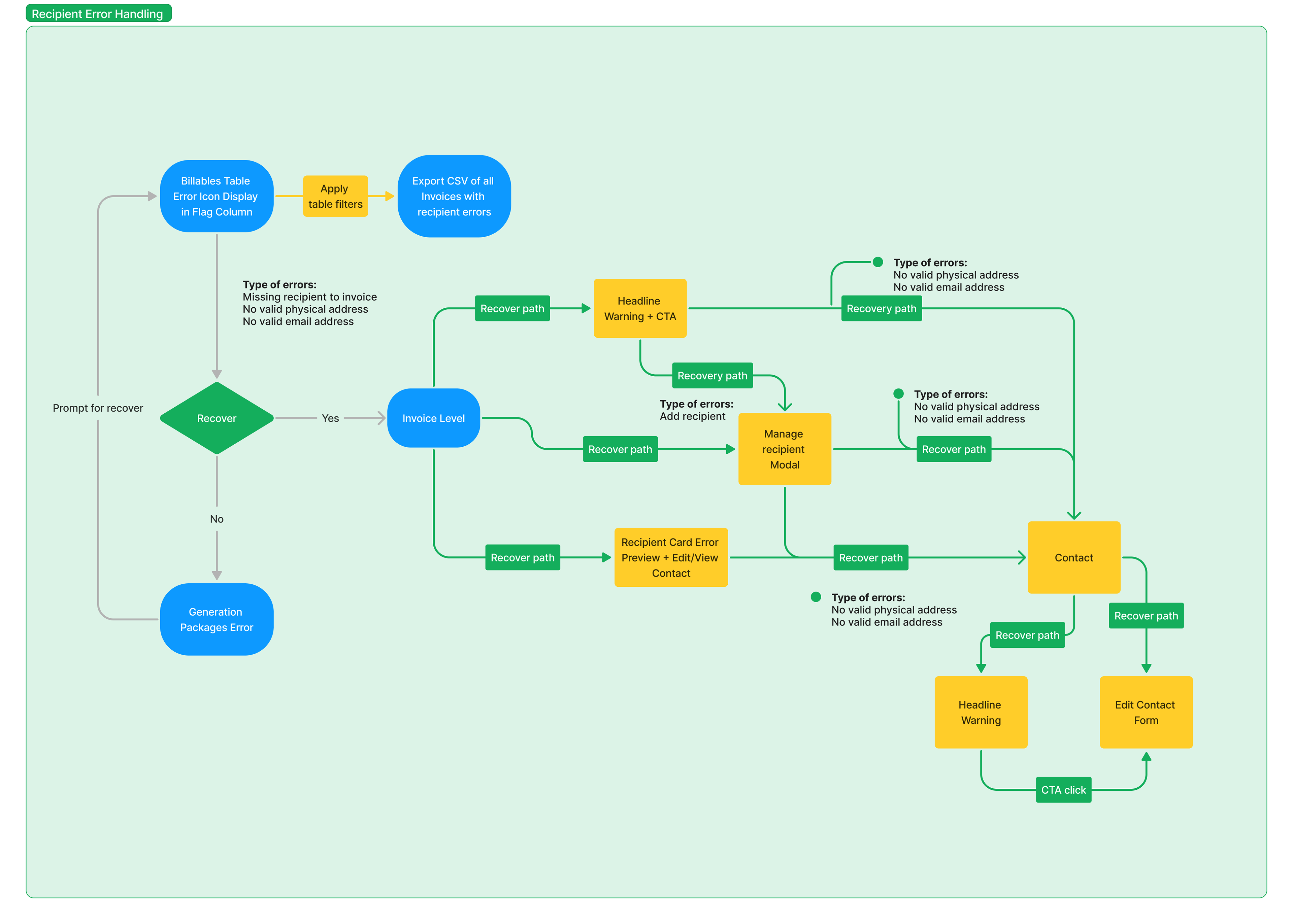
Usability Tests & Client Interviews
Executing a total of 22 usability tests uncovered the product usability score, inconsistencies, functionality issues, and business gaps between expectations and results, and also new opportunities for business growth of the Saas product. Engaged in client interviews to align design goals with business expectations. This instrument helped me to demonstrate how the design can solve the functional problems of collecting authentic data and provide opportunity areas for growth and development for my team.
SUS Testing
Implemented System Usability Scale (SUS) testing to quantitatively measure the product's usability score and a key metric for iterative usability score testing. The SUS scores provided a baseline for evaluating improvements over subsequent iterations.
Having everything I learned everything from qualitative research and user interviews, I worked on extracting, analyzing, and documenting the obtained results in reports, creating a Research repository, and summarizing and presenting them to stakeholders. My research and insights contributed to the product roadmap, prioritization, and planning as we worked together with the Product Owners to include them in the product backlog.
I collected sufficient data to create the ideal user persona method, which helped our team to understand better why we build what we are developing and who is going to use it afterward in general this knowledge enhanced the process of writing better user stories and Jira tickets execution.
Improvement of validation errors in modal forms and input fields
The existing system faced challenges related to validation errors in forms and input fields within 28 modal forms, particularly with higher severity scores, inadequate input validation, and poor field labeling. The system lacked robust error prevention mechanisms, leading to a poor user experience. The task at hand was to research the current Front-end (FE) validations we can technically maintain and study the collected data from the usability tests, identify shortcomings, and collaborate with the FE team to enhance the design of forms and field validations. So the outcomes of my work were:
1. Improved Input Validation: Enhanced the input validation mechanisms to detect and prevent errors effectively. Implemented real-time validation, offering instant feedback to users.
2. Clear Field Labeling: Revamped field labeling to be concise, descriptive, and consistently positioned. Utilized clear and accessible labels to guide users through the form fields, reducing ambiguity and the likelihood of validation errors.
3. Improved Placeholder text in the fields to navigate the user intuitively to the task.
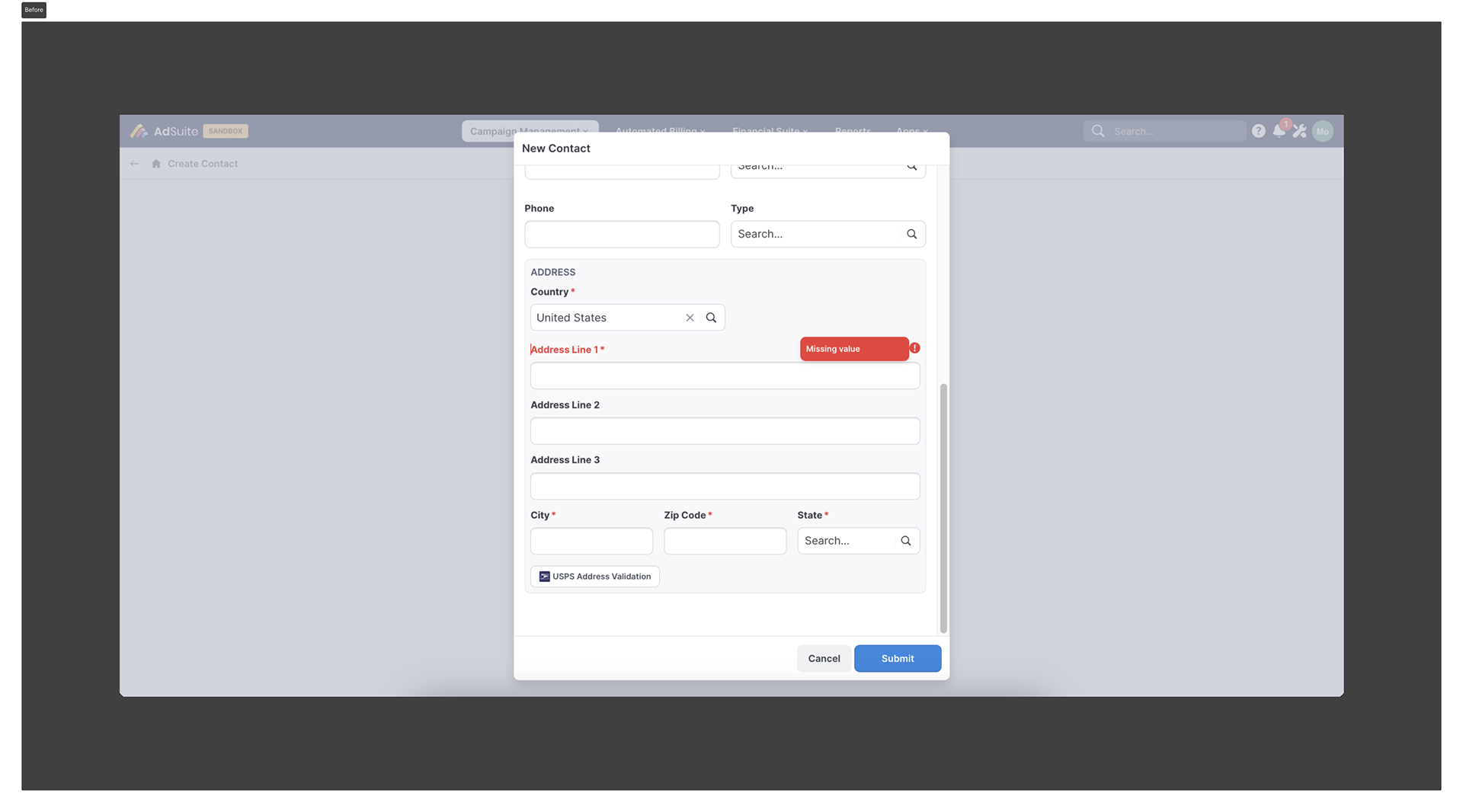
Before
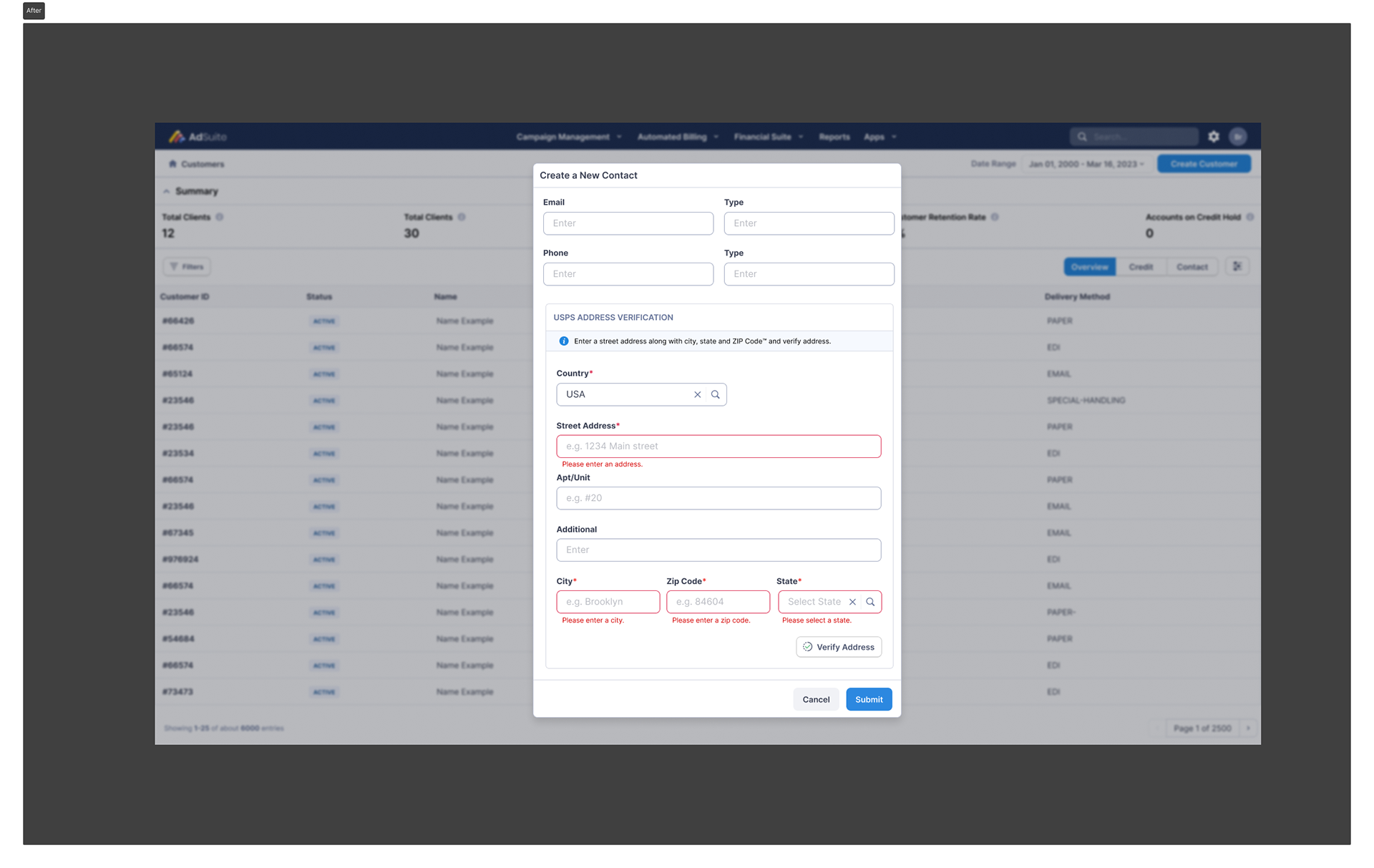
After
Reducing Friction on Critical User Actions
Some of the double-confirmation dialogues were part of business processes, other was the idea of a messy development process, which resulted in inconsistent and problematic double-confirmation dialogues. To address this challenge, I analyzed user feedback and engaged in collaborative discussions with stakeholders to comprehensively understand the pain points users experienced and better understand their processes, use cases, and scenarios within the platform. I crafted a solution that involved a thoughtful redesign of confirmation dialogs, following Interaction design principles, prioritizing clarity, simplicity, and consistency, using a systematic approach, and implementing color coding and icons, action triggers, and button CTAs.
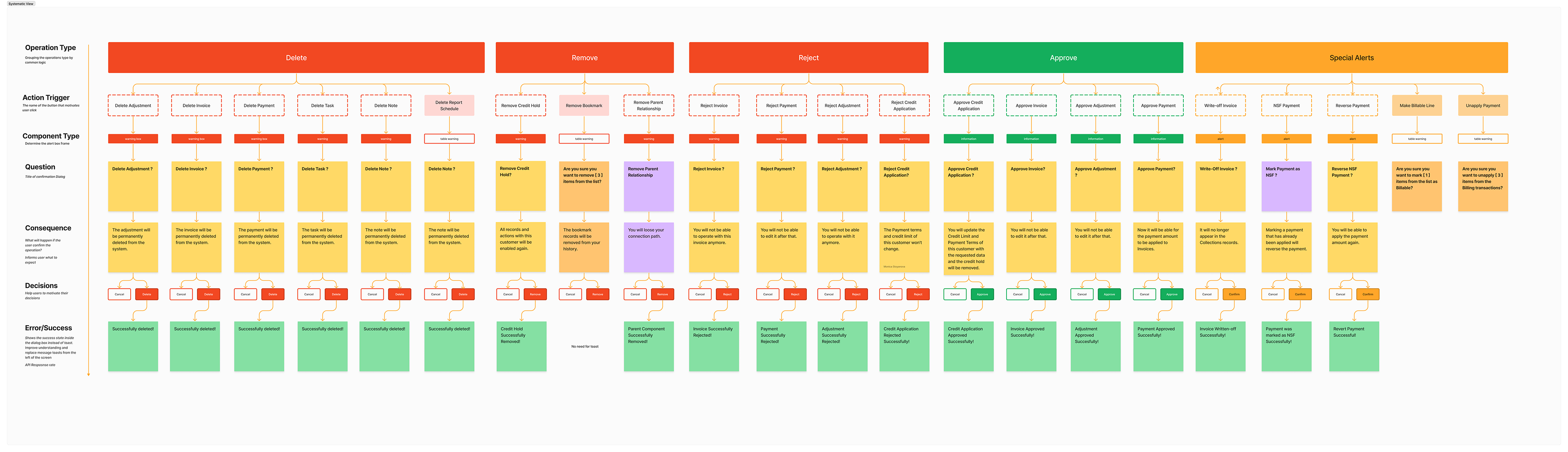
Systematic research of components
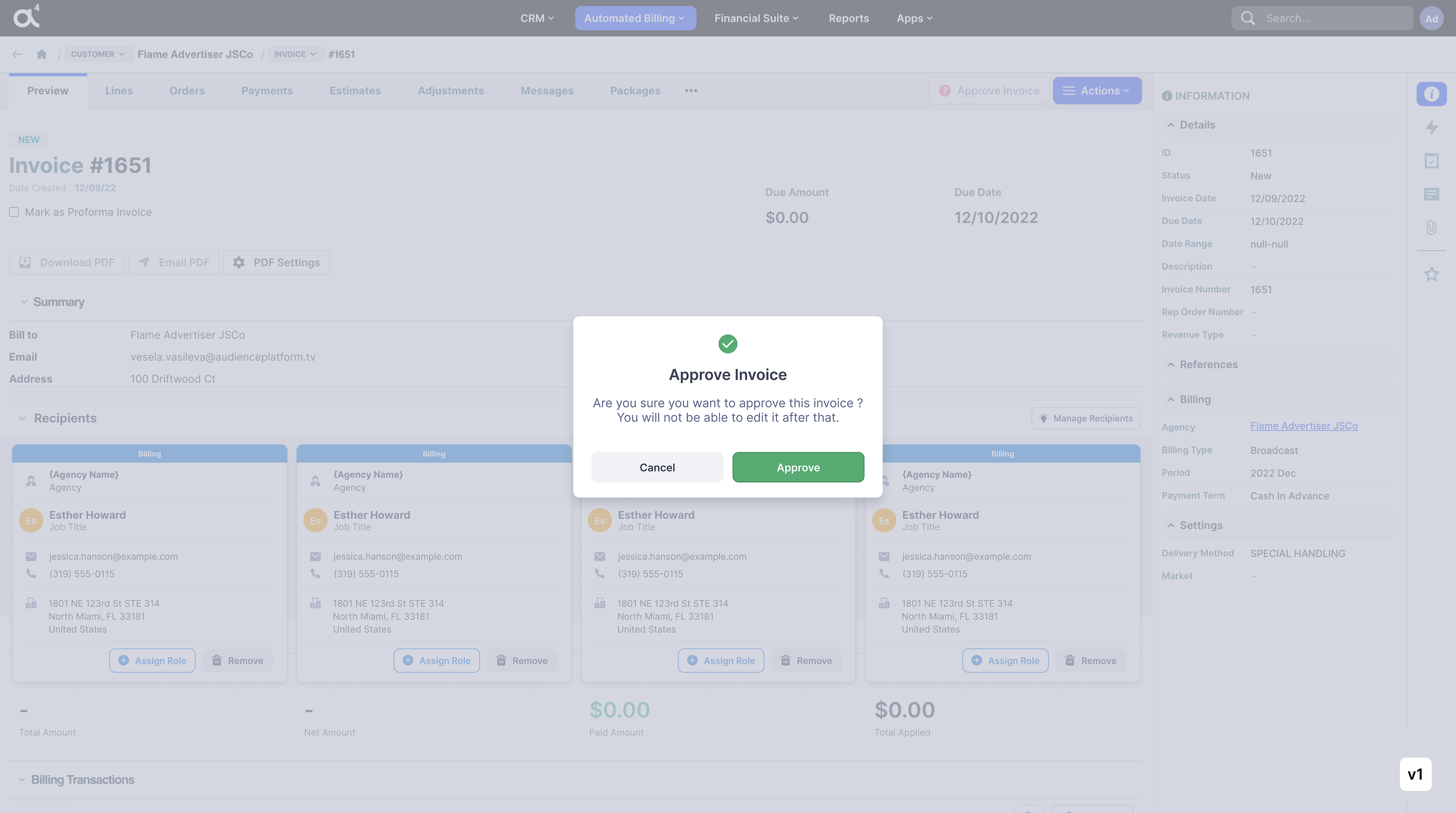
New confirmation mockup
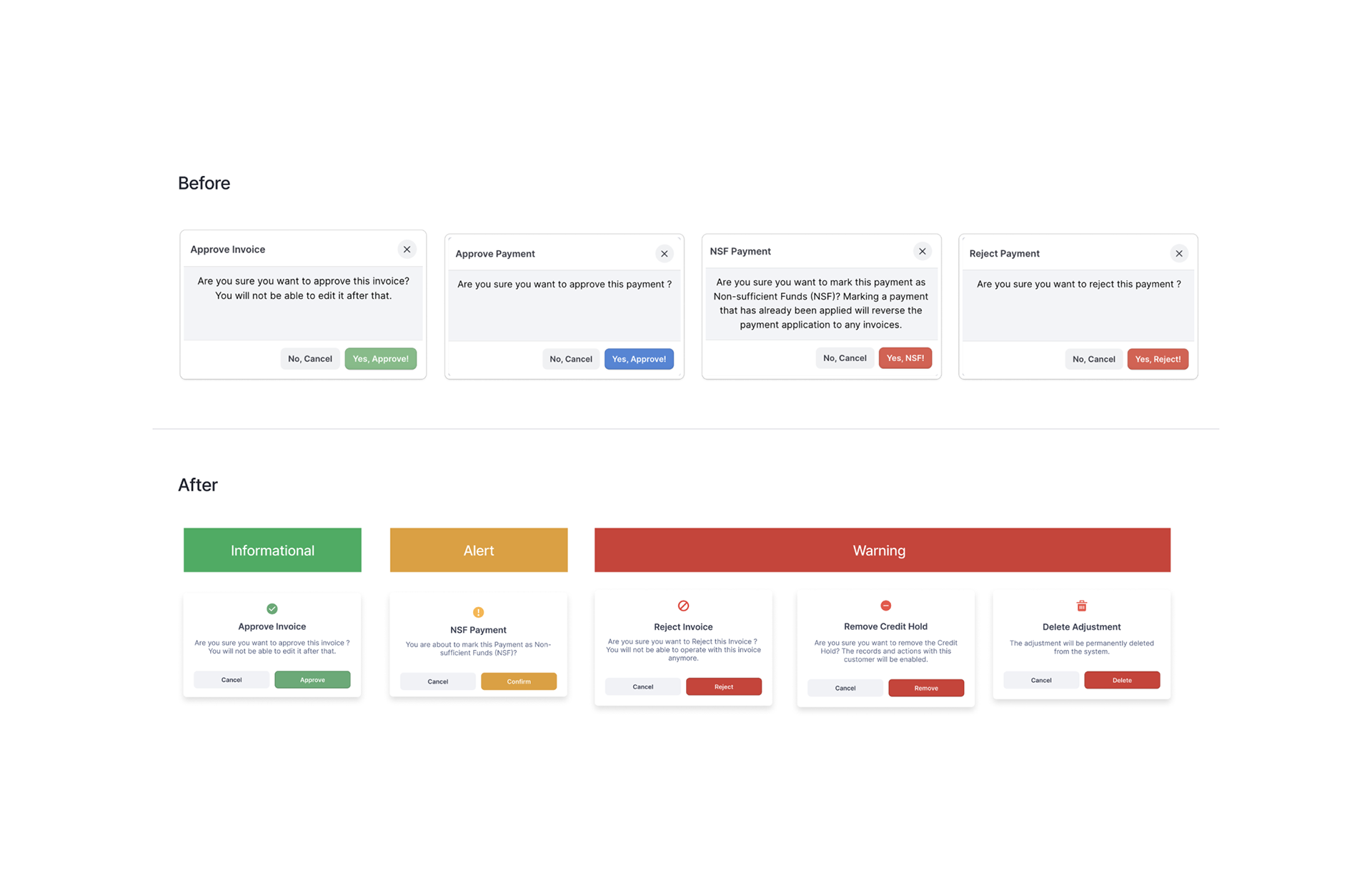
PDF Generator UX/UI Optimization
The PDF Generator is a service that automates creating PDF documents on billed orders and it was implemented with no users in mind. Unfortunately, many usability issues hindered user performance, leading to dissatisfaction and clients needed better solutions to it. Users faced difficulties in understanding the current state of the system during PDF generation and they found confusing the feature. My role as a designer was to improve the usability score of this feature and implement interaction design principles like the visibility of system status and error prevention and make the feature easier to use.
My process included a deep exploration of the business processes' level and technical functionality. I designed a user flow with different states of the service - entry state, progress state, error, and success state. Created visual design improvements, proposals, and development hand-offs.
Search Component - UX/UI Improvement
Another usability-reported issue was the Global search functionality with several errors in consistency, quality of information, and visual patterns. I researched the specific data display opportunities with both of the customers and validated the possibilities of implementing them with technical teams in my design I focused on designing clear component states and visible and memorable interfaces, inspired by the Atlassian design system. I exchanged the control selectors that are least talkable for our users with tabs, so they can navigate through different search databases. I aligned the visual design on all of the screens and filled them with object name data.
Before
After
Improving User-Centricity in USPS API Integration
The initial implementation of the USPS API integration suffered from a lack of user-centric focus, resulting in various problems. These issues ranged from user confusion to inefficient processes, ultimately impacting the effectiveness of the integrated feature. The USPS API responses were thoroughly examined, and a deep dive into the intended functionality at the business level was conducted.